Description
New Portable Wireless Headphones Bluetooth Stereo Foldable Headset Audio Mp3 Adjustable Earphones with Mic for Music
Product Features:
1.Enjoy stereo music wirelessly
2.Unique foldable design make it portable
3.Remote hands free two-way chat
4.HI-FI, CD sound quality
5.Remote control to add further mobility
6.High-sensitive, multi -directional speaker for virtual surround sound
7.Supporting device: cellphone with Bluetooth function, iphone, Notebook, ipad etc
8.Best Choice for listening music, watching movie, chatting online etc.
9.With SD card slot,a small SD card is enough for enjou music any time any where.
| Version | V4.0 |
| Frequency | 2.40GHz-2.48GHz |
| Power | 4 dBm, class 2 |
| Effective range | 10M |
| Sensitivity | -84dBm / 0.1% BER |
| talking speed | 3M bps (asynchronous) |
| 433.0 Kbps (synchronous) | |
| Frequency response | 20 Hz – 20 KHz |
| S/N rate | 70 dB |
| Distortion | 0.10% |
| Speaker size | 40mm |
| support | A2DP 1.2, AVRCP 1.0, HSP, HSF 1.5 |
| Voltage | 3.7VDC (built-in 400MAH rechargeable battery) |
| playing time | 6hour |
| standby time | 250hour |
| charge time | 2-2.5 hour |
| current | 40 mA |
| operate temperature | -4 ~ +131°F(-20 ~ +55°C) |
package include:
1 * Bluetooh Headset (color depend on customer’s choose and without Retail box)
1 * USB Cable
1 * User Manual
FAQ:
1.How to charge this headset?
Connect your computer and headphone with the USB cable.
2.How to start the headset and listen the music on the computer?
Please be sure your computer have a bluetooth function and turn on the bluetooth, then press headphone’s ON/OFF key and you will see the blue light blinking and get ready to pair, search and pair until connected. Use your computer to start music and enjoy it with the headset.
3. How to operate the bluetooth headphone with mobile phone?
a.Turn on bluetooth on mobile phone,press headphone’s ON/OFF key and you will see the blue light blinking and get ready to pair, search and pair until connected.
b. If someone call you, you just need press the Hang up/Pause button, and you can chat with your friend on the phone. Finished your talking, you just need press the Hang up/Pause button, and you can continue your music.
4.How to use the MP3 function?
Just press the MEQ button on the headset it will change to MP3 situation, and then insert the SD card into the slot, music will play directly.(we don’t provide SD card)


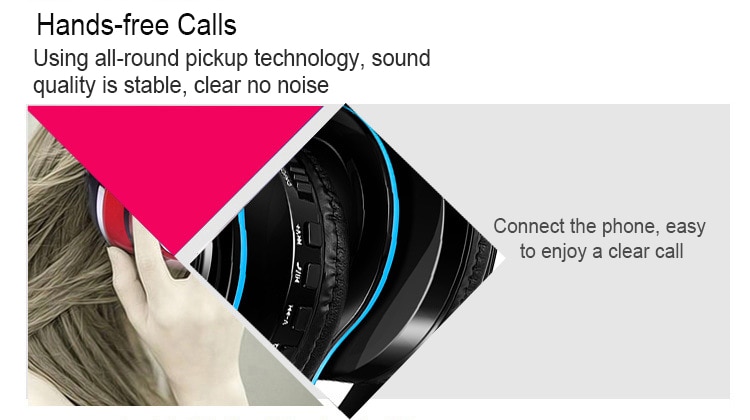
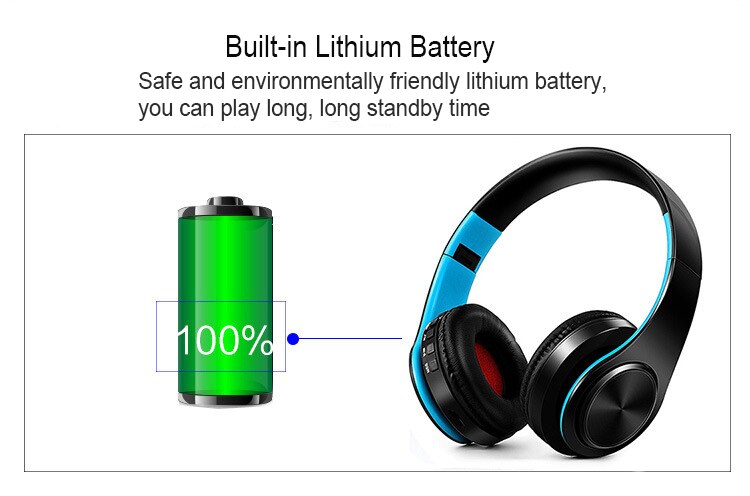








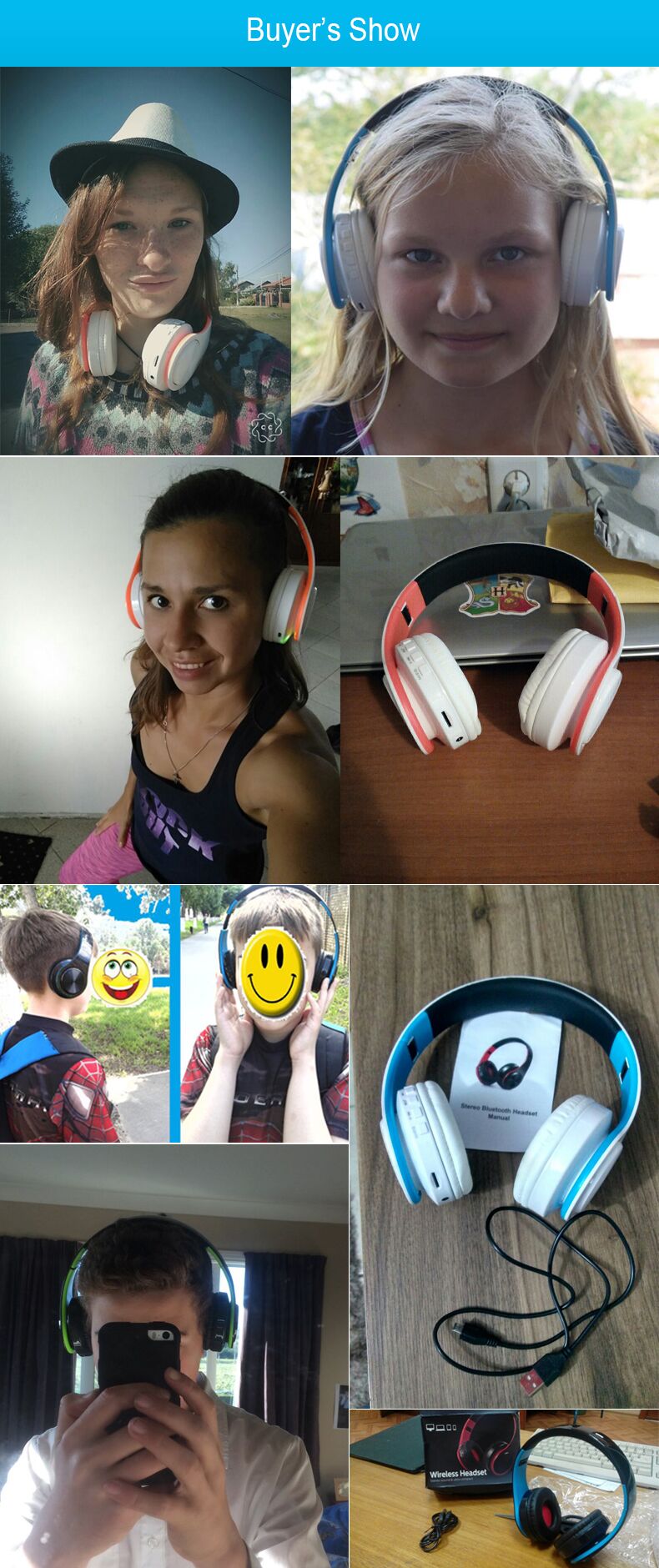










Reviews
There are no reviews yet.